Install Ansible on Mac OS 10.12
Though I know it’s not ideal, I am running an older version of Mac OS Sierra (version 10.12) on a 2011 Mac Book Pro. Both the operating system and the laptop have long since been rendered obsolete by Apple, but since I have a lot of attachment to things that have worked in the past, I have not yet replaced the laptop.
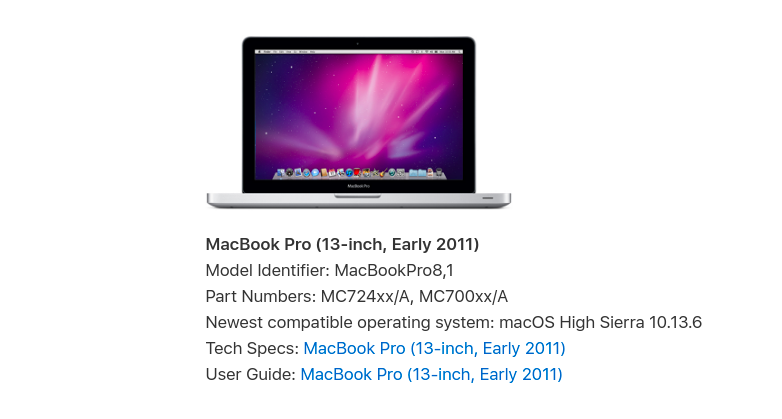
For many years, I have been using Homebrew to manage packages (especially open source ones) on this laptop. Prior to writing this tutorial, I had installed Ansible via Homebrew, and for quite a while upgrading it was a cinch, but recently, when trying to upgrade it to the latest version (version 5.0.1 at the time of writing), Homebrew attempted to install additional packages - one of which is the compiler for the Rust programming language as a dependency for Ansible to work. To be honest, for older Mac OS versions, Homebrew will show a disclaimer warning the user that installing some packages will fail due to issues during the build process. This is due to the fact that for older Mac OS versions, Homebrew will not have ready to install (pre-built packages), and thus will attempt to build all packages to be installed from scratch, thus greatly lengthening the install process. Unfortunately for me, as forewarned by Homebrew, the installation of Rust failed, and Homebrew printed a very long error message shown below:
Install/Upgrade Ansible on Mac OS (via Homebrew)
brew install ansible
Build Error:
==> Installing dependencies for ansible: rust
Running `brew update --preinstall`...
==> Auto-updated Homebrew!
Updated 2 taps (homebrew/cask and homebrew/core).
==> Updated Formulae
Updated 1 formula.
==> Updated Casks
Updated 3 casks.
Warning: You are using macOS 10.12.
We (and Apple) do not provide support for this old version.
You will encounter build failures with some formulae.
Please create pull requests instead of asking for help on Homebrew's GitHub,
Twitter or any other official channels. You are responsible for resolving
any issues you experience while you are running this
old version.
==> Cloning https://github.com/rust-lang/cargo.git
Updating /Users/adminaccount/Library/Caches/Homebrew/rust--cargo--git
==> Checking out tag 0.57.0
HEAD is now at 4ed5d137b Auto merge of #9958 - ehuss:1.56-backports, r=alexcrichton
HEAD is now at 4ed5d137b Auto merge of #9958 - ehuss:1.56-backports, r=alexcrichton
==> Downloading https://static.rust-lang.org/dist/2021-09-09/cargo-1.55.0-x86_64-apple-darwin.tar.gz
Already downloaded: /Users/adminaccount/Library/Caches/Homebrew/downloads/7015266fc10b43cb834cb2e7953148e6c82274ceaf714e8424c76643a87edf5e--cargo-1.55.0-x86_64-apple-darwin.tar.gz
==> Downloading https://static.rust-lang.org/dist/rustc-1.56.1-src.tar.gz
Already downloaded: /Users/adminaccount/Library/Caches/Homebrew/downloads/304ecd8cb78139e64bb1b5245505b74d6f06874524edbc36986d7fc0dd5c6d13--rustc-1.56.1-src.tar.gz
==> Downloading https://github.com/rust-lang/rustup/archive/1.24.3.tar.gz
==> Downloading from https://codeload.github.com/rust-lang/rustup/tar.gz/1.24.3
Warning: ignoring --capath, not supported by libcurl
######################################################################## 100.0%
==> Installing dependencies for rustup-init: rust
==> Installing rustup-init dependency: rust
==> ./configure --prefix=/usr/local/Cellar/rust/1.56.1 --release-channel=stable
==> make
Last 15 lines from /Users/adminaccount/Library/Logs/Homebrew/rust/02.make:
CRATE_CC_NO_DEFAULTS = None
running: "clang" "-O3" "-ffunction-sections" "-fdata-sections" "-fPIC" "--target=x86_64-apple-darwin" "-ffunction-sections" "-fdata-sections" "-fPIC" "--target=x86_64-apple-darwin" "-stdlib=libc++" "-fno-builtin" "-fvisibility=hidden" "-ffreestanding" "-DVISIBILITY_HIDDEN" "-o" "/private/tmp/rust-20211220-3496-1re27mu/rustc-1.56.1-src/build/x86_64-apple-darwin/stage0-std/x86_64-apple-darwin/release/build/compiler_builtins-f4f725de89941efa/out/absvdi2.o" "-c" "/private/tmp/rust-20211220-3496-1re27mu/rustc-1.56.1-src/src/llvm-project/compiler-rt/lib/builtins/absvdi2.c"
cargo:warning=clang: error: invalid deployment target for -stdlib=libc++ (requires OS X 10.7 or later)
exit status: 1
--- stderr
error occurred: Command "clang" "-O3" "-ffunction-sections" "-fdata-sections" "-fPIC" "--target=x86_64-apple-darwin" "-ffunction-sections" "-fdata-sections" "-fPIC" "--target=x86_64-apple-darwin" "-stdlib=libc++" "-fno-builtin" "-fvisibility=hidden" "-ffreestanding" "-DVISIBILITY_HIDDEN" "-o" "/private/tmp/rust-20211220-3496-1re27mu/rustc-1.56.1-src/build/x86_64-apple-darwin/stage0-std/x86_64-apple-darwin/release/build/compiler_builtins-f4f725de89941efa/out/absvdi2.o" "-c" "/private/tmp/rust-20211220-3496-1re27mu/rustc-1.56.1-src/src/llvm-project/compiler-rt/lib/builtins/absvdi2.c" with args "clang" did not execute successfully (status code exit status: 1).
warning: build failed, waiting for other jobs to finish...
error: build failed
Build completed unsuccessfully in 0:04:39
make: *** [all] Error 1
Do not report this issue to Homebrew/brew or Homebrew/core!
These open issues may also help:
rust-analyzer 2021-12-13 https://github.com/Homebrew/homebrew-core/pull/91289
rust 1.57.0 + apply patch to fix duplicate object file bug https://github.com/Homebrew/homebrew-core/pull/90103
Rust-dependent formulae on Apple Silicon - upstream issue tracker https://github.com/Homebrew/homebrew-core/issues/68301
Error: You are using macOS 10.12.
We (and Apple) do not provide support for this old version.
You will encounter build failures with some formulae.
Please create pull requests instead of asking for help on Homebrew's GitHub,
Twitter or any other official channels. You are responsible for resolving
any issues you experience while you are running this
old version.
At this point, rather than crying over spilt milk, I resolved to try a different approach. I decided to install Ansible via pip. Here are the steps on how to do so on Mac OS 10.12:
Pre-Requisites
- python3
- pip3
Install Ansible via Pip3
python3 -m pip install --user ansible
NB: This will install ansible for the current user only
Confirm if Ansible is installed correctly
pip3 list
Output:
Package Version
------------ -------
ansible 5.0.1
ansible-core 2.12.1
cffi 1.15.0
cryptography 36.0.1
Jinja2 3.0.3
MarkupSafe 2.0.1
packaging 21.3
pip 21.3.1
pycparser 2.21
pyparsing 3.0.6
PyYAML 6.0
resolvelib 0.5.4
setuptools 59.0.1
wheel 0.37.0
As shown above, Ansible 5.0.1 has been installed, but in order to run it from the terminal, some additional steps need to be taken. Since Ansible was installed by the current user, we will start by finding the installation directory by calling python3’s site module (as a script) and passing the –user-base flag to find the directory used to store user installed modules.
Find the Ansible installation directory
python3 -m site --user-base
Output: Here’s the output from my terminal (yours should be similar):
/Users/izo/Library/Python/3.9
Ansible by default is installed by pip3 in the bin directory. To check, run:
ls -al ~/Library/Python/3.9/bin/
Output:
total 184
drwxr-xr-x 13 izo staff 442B Dec 21 12:00 .
drwx------ 4 izo staff 136B Dec 21 12:00 ..
-rwxr-xr-x 1 izo staff 5.8K Dec 21 12:00 ansible
-rwxr-xr-x 1 izo staff 5.8K Dec 21 12:00 ansible-config
-rwxr-xr-x 1 izo staff 13K Dec 21 12:00 ansible-connection
-rwxr-xr-x 1 izo staff 5.8K Dec 21 12:00 ansible-console
-rwxr-xr-x 1 izo staff 5.8K Dec 21 12:00 ansible-doc
-rwxr-xr-x 1 izo staff 5.8K Dec 21 12:00 ansible-galaxy
-rwxr-xr-x 1 izo staff 5.8K Dec 21 12:00 ansible-inventory
-rwxr-xr-x 1 izo staff 5.8K Dec 21 12:00 ansible-playbook
-rwxr-xr-x 1 izo staff 5.8K Dec 21 12:00 ansible-pull
-rwxr-xr-x 1 izo staff 1.5K Dec 21 12:00 ansible-test
-rwxr-xr-x 1 izo staff 5.8K Dec 21 12:00 ansible-vault
As shown above, the Ansible binary is the first file listed above. In order to run it from the terminal:
Add an entry to your .profile
As usual, I am using vim as my preferred text editor.
vi ~/.profile
Add the following to the bottom:
# Run packages installed via Pip3
export PATH="$PATH:$HOME/Library/Python/3.9/bin"
Reload your profile settings
source ~/.profile
Now you should be able to run Ansible via the terminal. In order to check:
ansible --version
Output
ansible [core 2.12.1]
config file = None
configured module search path = ['/Users/izo/.ansible/plugins/modules', '/usr/share/ansible/plugins/modules']
ansible python module location = /Users/izo/Library/Python/3.9/lib/python/site-packages/ansible
ansible collection location = /Users/izo/.ansible/collections:/usr/share/ansible/collections
executable location = /Users/izo/Library/Python/3.9/bin/ansible
python version = 3.9.9 (main, Dec 19 2021, 23:23:02) [Clang 9.0.0 (clang-900.0.39.2)]
jinja version = 3.0.3
libyaml = True
ansible-vault --version
Ansible Vault Version Output
ansible-vault [core 2.12.1]
config file = None
configured module search path = ['/Users/izo/.ansible/plugins/modules', '/usr/share/ansible/plugins/modules']
ansible python module location = /Users/izo/Library/Python/3.9/lib/python/site-packages/ansible
ansible collection location = /Users/izo/.ansible/collections:/usr/share/ansible/collections
executable location = /Users/izo/Library/Python/3.9/bin/ansible-vault
python version = 3.9.9 (main, Dec 19 2021, 23:23:02) [Clang 9.0.0 (clang-900.0.39.2)]
jinja version = 3.0.3
libyaml = True
Upgrading Ansible
To upgrade ansible, run:
pip3 install --upgrade ansible